Learning vocabulary using Rikaichan and Google News
One of my frustrations as a learner of Japanese has always been the amount of time lost to looking up unknown kanji. By the time I have found the right reading and the right word, I’ve forgotten what the surrounding context was, and I have to reread the sentence or paragraph. Online dictionaries certainly help with this since you can copy and paste a word and get an answer quickly, but it still involves switching to a different website, checking the meaning, then returning to the original context.
Rikaichan solves this problem. It’s a plugin for Firefox that pops up a box with the readings of Japanese words and their meanings in English (or another language of your choice). I highly recommend it for any learner of Japanese. (And for translators as well–it is helping me learn the readings of words that I previously only knew the meanings of.)
I was recently using Rikaichan to assist me in reading Google News in Japanese, and I was focused on learning more about the recent volcanic eruption in Iceland. As I read article after article on the same topic and even watched a few videos, I saw and heard some of the same key terms over and over. For example, 火山灰 (volcanic ash), 噴火 (eruption), 閉鎖 (closure), and 欠航 (flight cancellation) kept appearing. And after a few repetitions, I knew both the pronunciation and the meaning without the pop up!
So, vocabulary was organically recycled in this authentic input. I am certainly not the first person to realize the potential of Google News for vocabulary learning, but I am excited to use it more myself and think about how it could be incorporated into the language classroom and my research.
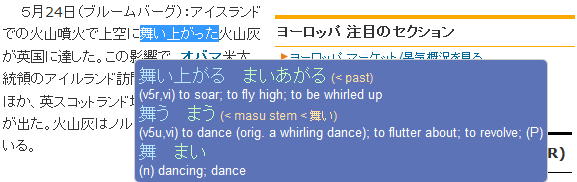

1 Comment
[…] More: Rikaichan from a learner’s perspective […]