360 virtual tour of CeLTA at Michigan State University ミシガン州立大学CeLTAの360度バーチャルツアー
Please enjoy exploring the Center for Language Teaching Advancement at Michigan State University!
ミシガン州立大学のCeLTAをどうぞ楽しんでください!
360 virtual tour of Kyoto Sangyo University’s Global Commons 京都産業大学グローバルコモンズの360度バーチャルツアー
Please enjoy exploring the Global Commons at Kyoto Sangyo University!
京都産業大学のグローバルコモンズをどうぞ楽しんでください!
「ライブクイズアプリ」ー理論的・実証的な根拠に基づいた効果的な使い方ー
2022年11月13日、第55回KELESセミナーの講師としてお招きいただき、大変光栄に存じます。
発表のスライド
ライブクイズアプリ
「ライブクイズアプリ」とは、授業中に学生が質問に答えられる機能があるアプリです。
以下、4つのアプリを紹介します。まず、発表で使用したPear Deck、それから、Kahoot、Socrative、とPlickersを説明します。
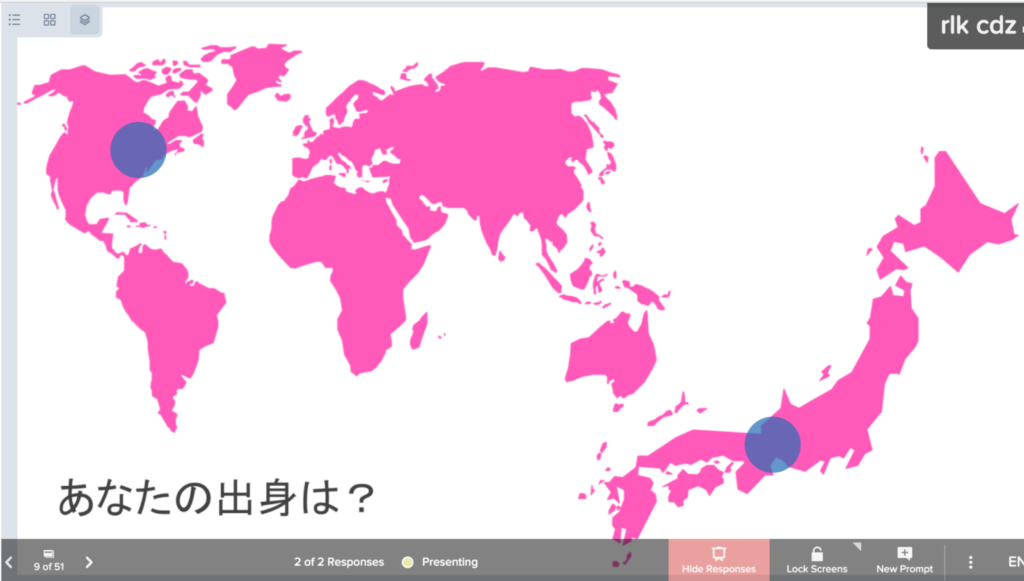
Pear Deck
Pear Deck is an add-on for Google Slides that lets you include questions in a presentation. It allows multiple-choice, short answer, and some other types of questions.
Each student needs
- Device (smartphone, laptop, tablet) OR 1 device per team of 2-4 students
- Wifi connection
The teacher needs
- Device to set up Pear Deck
- Projector or large screen
- Wifi connection
Tutorials for Pear Deck:
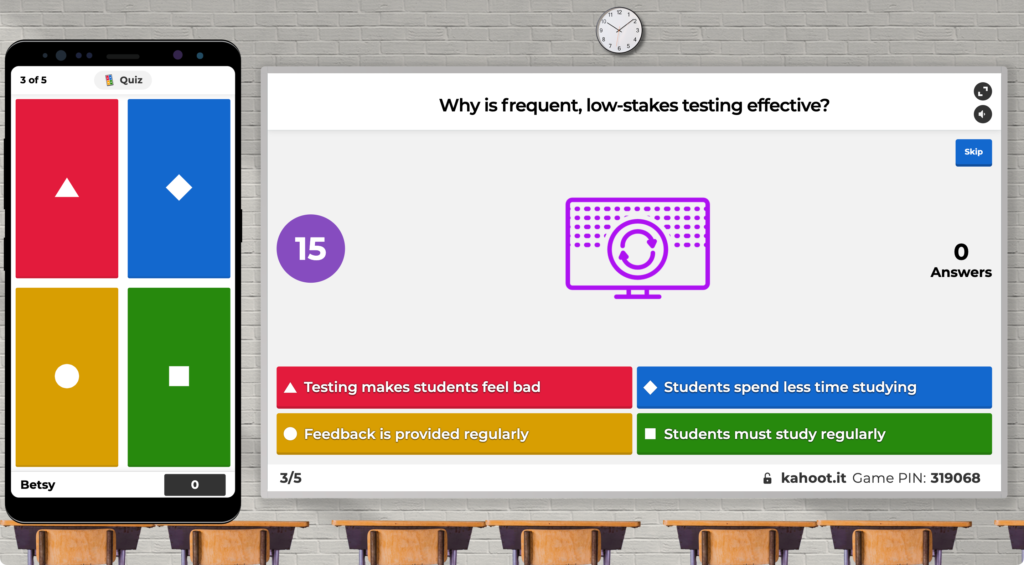
Kahoot and Socrative
Kahoot is a game. The free version only allows multiple-choice questions (a, b, c, d).
Socrative is less like a game. The free version allows both multiple-choice and short-answer responses.
Each student needs
- Device (smartphone, laptop, tablet) OR 1 device per team of 2-4 students
- Wifi connection
The teacher needs
- Device to set up Socrative or Kahoot
- Projector or large screen
- Wifi connection
Tutorials for Kahoot:
- Create a free account, create a Kahoot game, and host it (video made by Betsy)
- Various tutorials
Tutorials for Socrative:
- Create a free account, create a quiz, and host it (video made by Betsy)
- Quiz creation and launch (video)
- Socrative help topics
Plickers (low-tech classrooms)
Plickers allows multiple-choice questions only.
Each student needs
The teacher needs
- Device to set up Plickers (computer, tablet; smartphone not recommended)
- Device to scan paper cards (smartphone, tablet)
- (Ideally) projector or large screen
Tutorials
How are US language centers approaching DEI? Hints for SACs
link to this post: v.gd/jasal2022
It is my honor to be invited to speak at JASAL 2022 on October 22, 2022 as part of the plenary panel.
I feel quite humbled to be given a place on the stage with the other panelists, Ashley R. Moore and Satoko Watkins.
- How are US language centers approaching DEI? Hints for SACs: Plenary panel video
- How are US language centers approaching DEI? Hints for SACs: Plenary panel slides
- Adapting faculty development initiatives for DEI to Japanese contexts: Invited presentation slides

Japan-specific issues
- 10 Biggest Human Rights Challenges in Japan
- Amnesty International Report: Japan 2021
- Education and Social Justice in Japan by Kaori H. Okano
- Explorations into being Hafu: Megumi Nishikura at TEDxKyoto 2013
- Foreign Female English Teachers in Japanese Higher Education: Narratives from our Quarter
- Hi! My Name is Loco and I am a Racist by Baye McNeil
- Human Rights Watch: World Report 2022: Japan
- Readings on Diversity Issues: From hate speech to identity and privilege in Japan (book edited by Lisa Rogers, Soo Im Lee, and Julia K Harper)
- “Yes, I can use chopsticks: the everyday ‘microaggressions’ that grind us down” by Debito Arudou
Linguistic diversity
- Language Ideologies and Linguistic Discrimination (resources from a group of linguists who have been meeting for shared learning and discussion of possible new forms of outreach related to language ideologies and linguistic discrimination)
- Languages as drivers of institutional diversity by Sonja Fritzsche, Luca Giupponi, Emily Heidrich Uebel, Felix A. Kronenberg, Christopher P. Long, & Koen Van Gorp
- The Significance of Linguistic Profiling | John Baugh | TEDxEmory
UDL & accessibility
- Accessibility Essentials in Online Language Teaching by Caitlin Cornell
- Against Cop Shit by Jeffrey Moro
- Assessing Outside the Box: The Open Format Assessment by Caitlin Cornell and Megan Dean
- Moving Toward Accessible Language Teaching by Caitlin Cornell, Dustin De Felice, Adam Gacs, Kathryn McEwen, Robert Randez, Kate Sonka, and Anne Violin-Wigent
- Using Universal Design for Learning (UDL) to Promote Achievement for All with Project-Based Language Learning (PBLL)
Faculty-focused initiatives
- Amplify – a resource aggregator (index) of professional learning experiences for world language education (Can be filtered by descriptors, such as “UDL” or “social justice.”)
- CERCLL Webinar Recordings, Fall 2020 – Social Justice and Literacy-Based Planning
- Connecting language programs around student-informed anti-racist teaching (University of Michigan Language Resource Center)
- Engaging Online Language Learners through SEL
- Inclusive Teaching at U-M
- Kyoto JALT Social Justice + Language Teaching Working Group
- Language Collaboratory – a partnership for the advancement of intercollegiate dialogue on the teaching of languages and cultures in higher ed, organized by language centers at five US institutions
- Online language pedagogy resources (including many on accessibility, differentiation, and social emotional learning)
- Social Justice in Language Education (CARLA)
DEI statements
Optimizing the future of language teaching with technology in Japan
My latest publication is out today! This was an invited chapter–my first one to be published.
Lavolette, E. (2022). Optimizing the future of language teaching with technology in Japan. In T. Cooper & J. York (Eds.), Remote teaching & beyond 2021 (pp. 1–14). JALT CALL SIG. https://doi.org/10.37546/JALTSIG.CALL.PCP2021-01
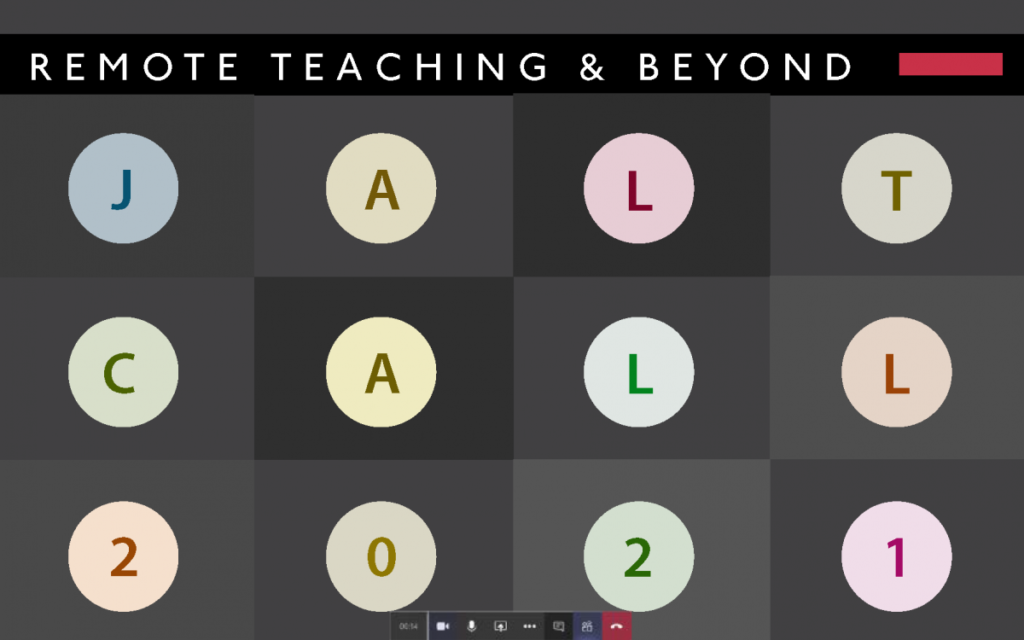
Comparing Japanese and US Language Spaces: A Case Study
My latest publication, just barely making it out in 2021!
I’m proud to say that the cover photo is my work as well. :D
Lavolette, E., & Claflin, M. (2021). Comparing Japanese and US language spaces: A case study. Studies in Self-Access Learning Journal, 12(4), 341–364. https://doi.org/10.37237/120403

JASAL 2021 presentation
Lavolette, E., (2021, October). How are language spaces communicating about their innovative practices during the pandemic? Paper presented at JASAL 2021, online.
Motivating students to learn English: Digital tools and games
It is my honor to be invited to speak at 2021年度京都産業大学英語教育研究会 (Kyoto Sangyo University English Education Research Forum 2021) on September 25, 2021.
Presentation + workshop slides
In-class response systems
In-class response systems allow students to respond to questions during a lesson.
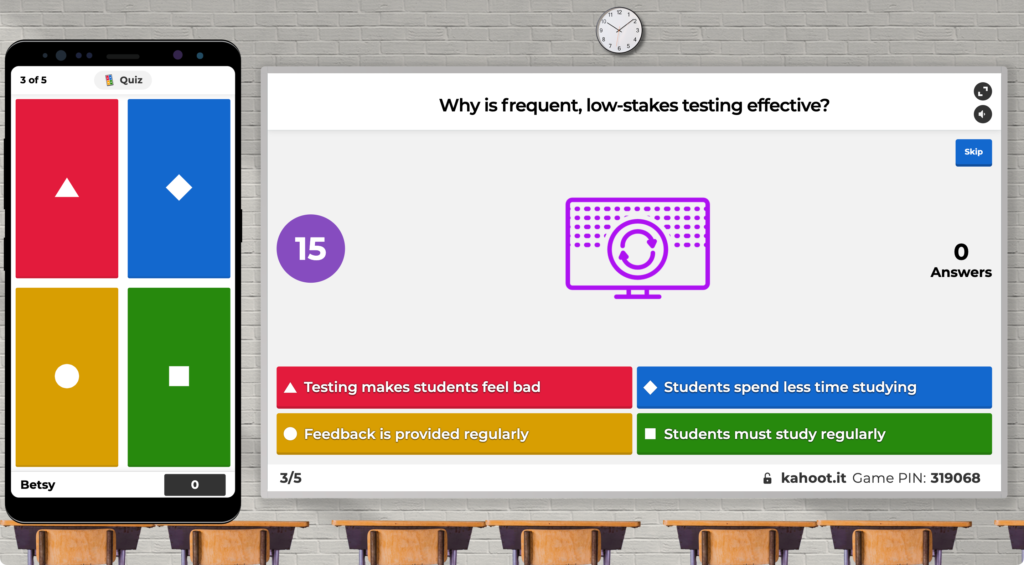
Kahoot is a game. The free version only allows multiple-choice questions (a, b, c, d).
Socrative is less like a game. The free version allows both multiple-choice and short-answer responses.
Each student needs
- Device (smartphone, laptop, tablet) OR 1 device per team of 2-4 students
- Wifi connection
The teacher needs
- Device to set up Socrative, Kahoot, or Pear Deck
- Projector or large screen
- Wifi connection
Tutorials for Kahoot:
- Create a free account, create a Kahoot game, and host it (video made by Betsy)
- Various tutorials
Tutorials for Socrative:
- Create a free account, create a quiz, and host it (video made by Betsy)
- Quiz creation and launch (video)
- Socrative help topics
ICTを活用した授業 Using technology in the classroom
3年度教員免許状更新講習
It is my honor to serve as a lecturer for the 2021 teaching license renewal training on August 2, 2021, at Kyoto Sangyo University.
Part 1: In-class response systems
In-class response systems allow students to respond to questions during a lesson.
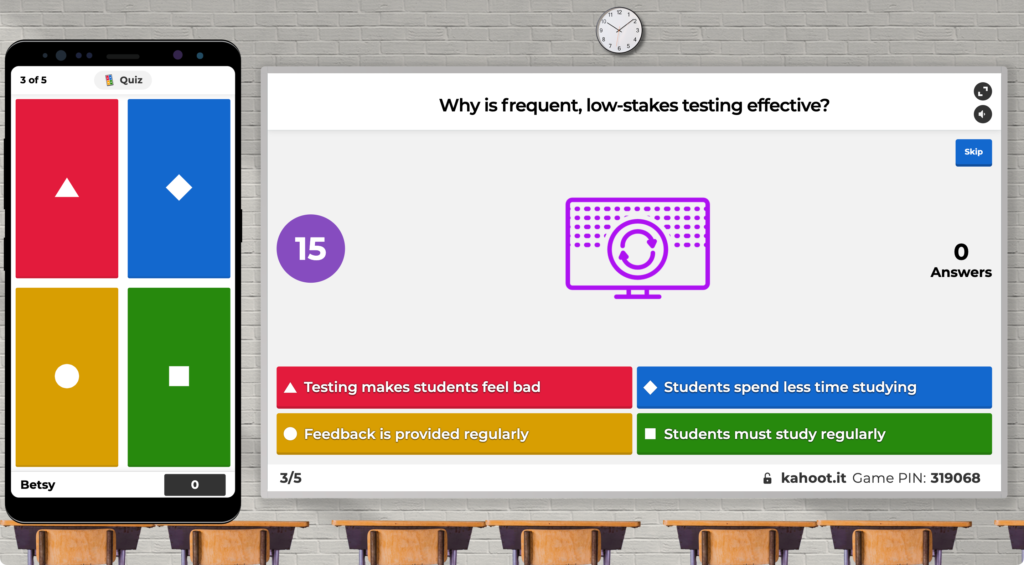
Socrative, Kahoot, and Pear Deck (high-tech classrooms)
Kahoot is like a game, but only allows multiple-choice questions (a, b, c, d).
Socrative is less like a game, but allows both multiple-choice and short-answer responses.
Pear Deck is an add-on for Google Slides that lets you include questions in a presentation. It allows multiple-choice, short answer, and some other types of questions.
Each student needs
- Device (smartphone, laptop, tablet) OR 1 device per team of 2-4 students
- Wifi connection
The teacher needs
- Device to set up Socrative, Kahoot, or Pear Deck
- Projector or large screen
- Wifi connection
Tutorials for Socrative:
Tutorials for Kahoot:
Tutorials for Pear Deck:
Plickers (low-tech classrooms)
Plickers allows multiple-choice questions only.
Each student needs
The teacher needs
- Device to set up Plickers (computer, tablet; smartphone not recommended)
- Device to scan paper cards (smartphone, tablet)
- (Ideally) projector or large screen
Tutorials
Part 2: Digital games

Flippity games are easy to create using a Google spreadsheet.
Each student needs
- Nothing (teacher-led game) OR 1 device (smartphone, laptop, tablet) per team of 2-4 students
The teacher needs
- Google account (free)
- Device to set up game
- Projector or large screen (for teacher-led game)
Flippity board game
Flippity quiz show
評価テスト①
Announcing the Language Center Handbook 2021!
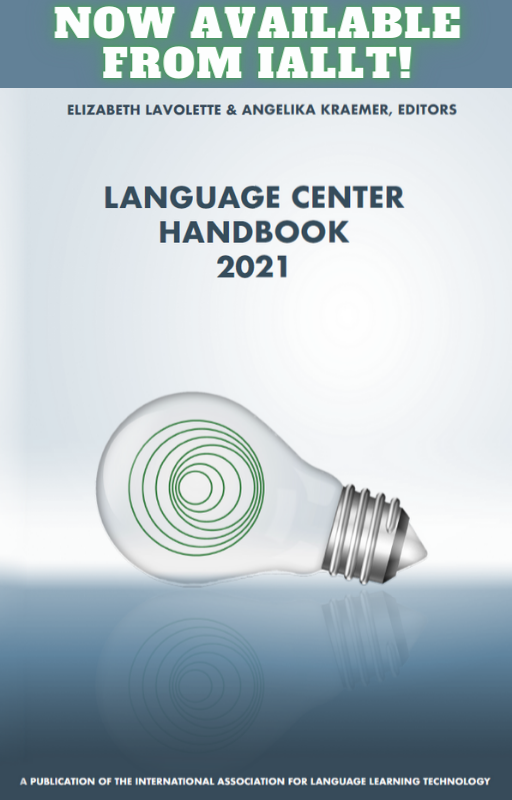
I am excited to announce the publication of the Language Center Handbook 2021, which I coedited with Dr. Angelika Kraemer.
You can download the table of contents and find the link to purchase a hardcover copy on the IALLT website.
The Language Center Handbook 2021, edited by Elizabeth Lavolette and Angelika Kraemer, is the latest volume in the International Association for Language Learning Technology’s (IALLT) Language Center Management and Language Center Design volumes. The chapters span a much broader geographical area than the previous Language Center Handbook (2018), including authors based in Canada, Germany, Hong Kong, Japan, Mexico, and the US. Unlike previous IALLT volumes, the definition of language spaces is expanded to embrace language labs, language centers, and self-access learning centers. The topics cover the origins and fundamentals of language spaces, designing and redesigning these spaces, and technologies used and supported by language spaces. For the directors and staff of language spaces, this publication is a valuable resource for developing and reimagining affordances and services. For administrators, the Language Center Handbook 2021 provides a basis for understanding the potential and unique value of language spaces.
