「ライブクイズアプリ」ー理論的・実証的な根拠に基づいた効果的な使い方ー
2022年11月13日、第55回KELESセミナーの講師としてお招きいただき、大変光栄に存じます。
発表のスライド
ライブクイズアプリ
「ライブクイズアプリ」とは、授業中に学生が質問に答えられる機能があるアプリです。
以下、4つのアプリを紹介します。まず、発表で使用したPear Deck、それから、Kahoot、Socrative、とPlickersを説明します。
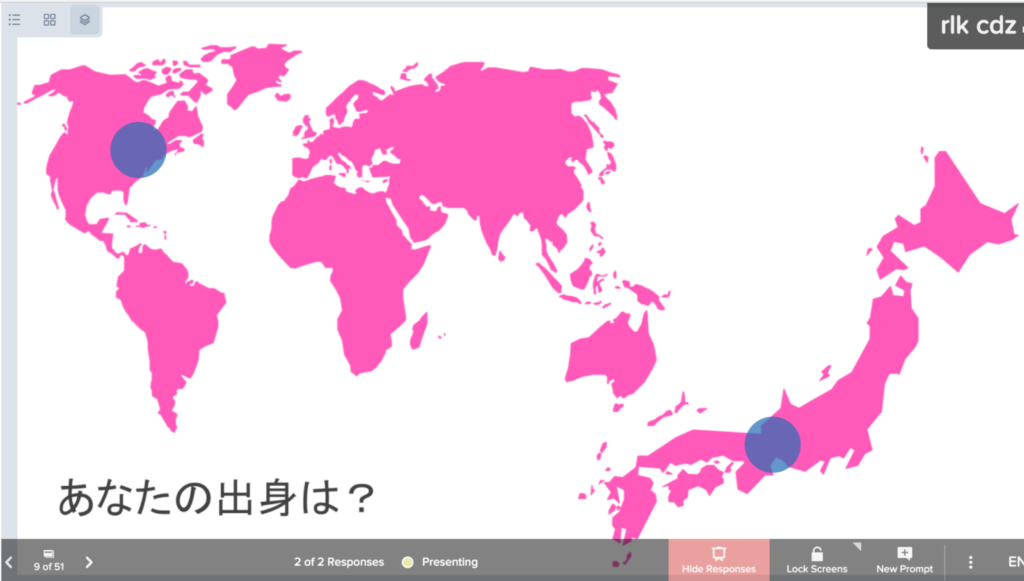
Pear Deck
Pear Deck is an add-on for Google Slides that lets you include questions in a presentation. It allows multiple-choice, short answer, and some other types of questions.
Each student needs
- Device (smartphone, laptop, tablet) OR 1 device per team of 2-4 students
- Wifi connection
The teacher needs
- Device to set up Pear Deck
- Projector or large screen
- Wifi connection
Tutorials for Pear Deck:
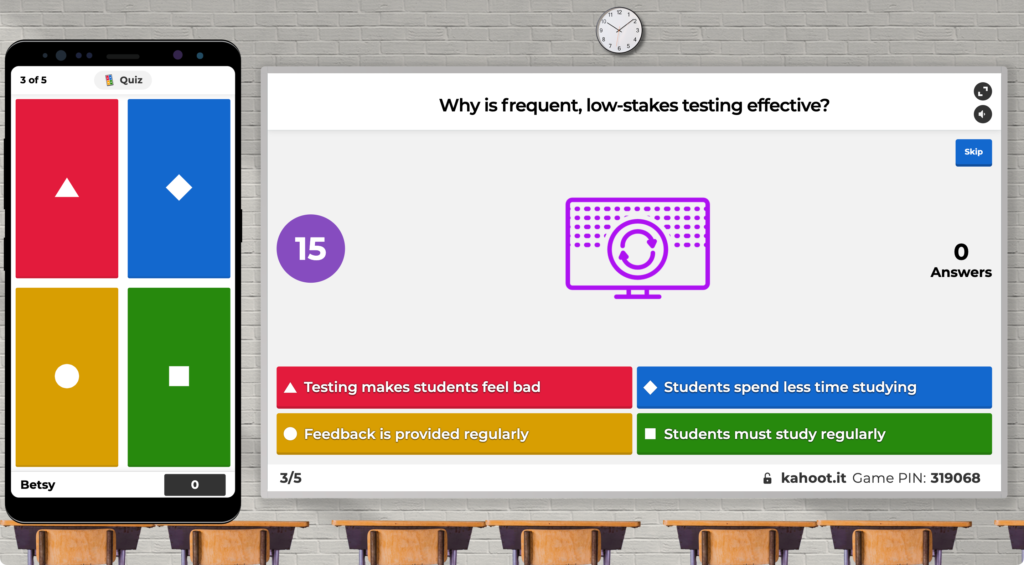
Kahoot and Socrative
Kahoot is a game. The free version only allows multiple-choice questions (a, b, c, d).
Socrative is less like a game. The free version allows both multiple-choice and short-answer responses.
Each student needs
- Device (smartphone, laptop, tablet) OR 1 device per team of 2-4 students
- Wifi connection
The teacher needs
- Device to set up Socrative or Kahoot
- Projector or large screen
- Wifi connection
Tutorials for Kahoot:
- Create a free account, create a Kahoot game, and host it (video made by Betsy)
- Various tutorials
Tutorials for Socrative:
- Create a free account, create a quiz, and host it (video made by Betsy)
- Quiz creation and launch (video)
- Socrative help topics
Plickers (low-tech classrooms)
Plickers allows multiple-choice questions only.
Each student needs
The teacher needs
- Device to set up Plickers (computer, tablet; smartphone not recommended)
- Device to scan paper cards (smartphone, tablet)
- (Ideally) projector or large screen
Tutorials
