0
Reading in Japanese on the iPhone
Somehow I missed it until recently, but did you know that your iPhone has a built-in dictionary? And even more interesting for language learners (at the intermediate level and above), the dictionary is in the language of your OS! So, because I have my iPhone set to Japanese, my dictionary is also in Japanese. Here’s how to do it:
- Set your OS language to Japanese (or whatever language you’re learning).
- Read a webpage in the mobile Safari web browser (such as a free book from 青空文庫).
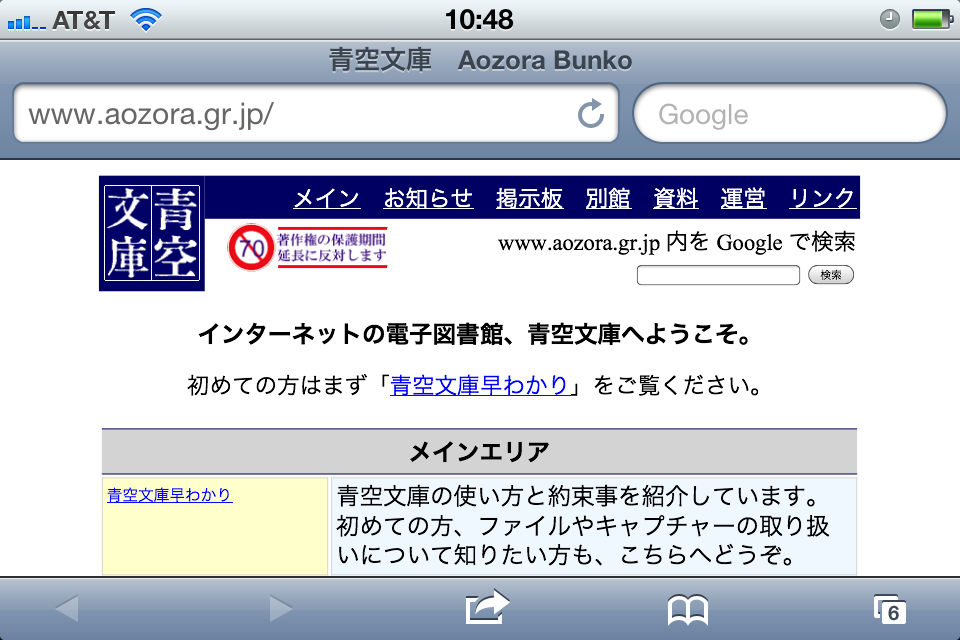
- Touch and hold a word that you want defined. Then touch 辞書 (or the word for “dictionary” in your language).

- View the pronunciation and definition, then go directly back to the webpage when you are ready.
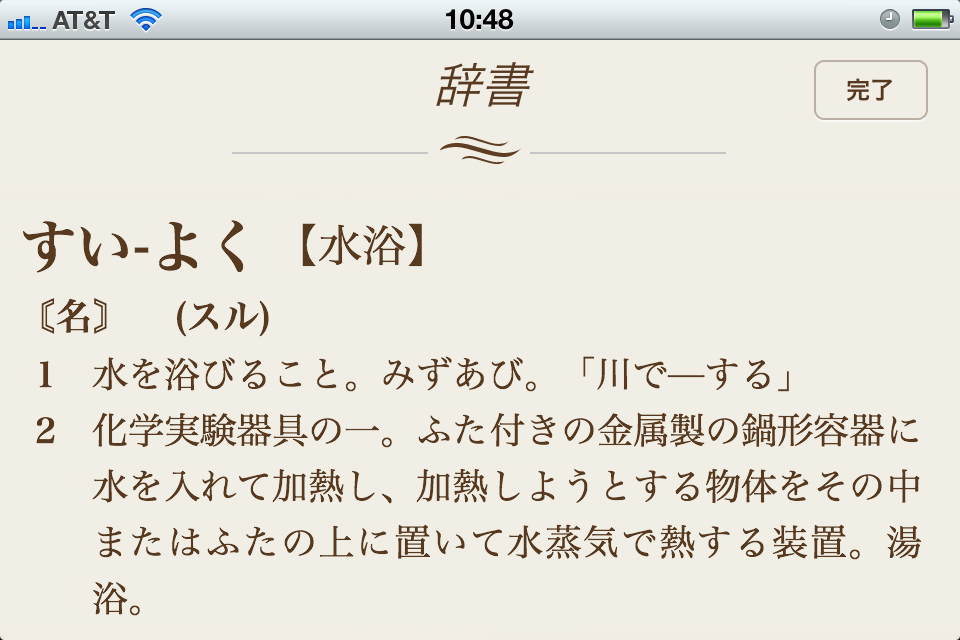
- Bonus! You can even practice your second language when looking up English words.
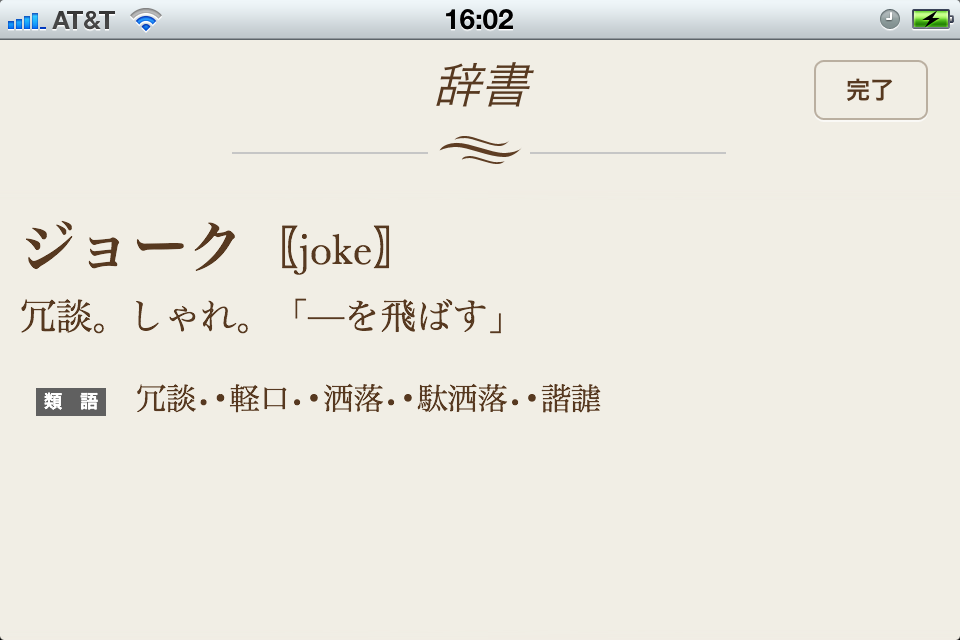
What do you think? Useful for you or your students? Let me know if you try it out!
