2
Formatting APA papers
I need to write a lot of papers in APA format–that’s because I’m a grad student. And every time I do, I am so very grateful for the Word template that Dr. Paula Winke has made available. Not only is it set up with styles that you can apply to your paper, it also has all of the standard headings that you will need. And dummy text that tells you basically what to write in each section. If you need to write APA-formatted papers, especially if you are in applied linguistics, go get it and make your life easier, too!
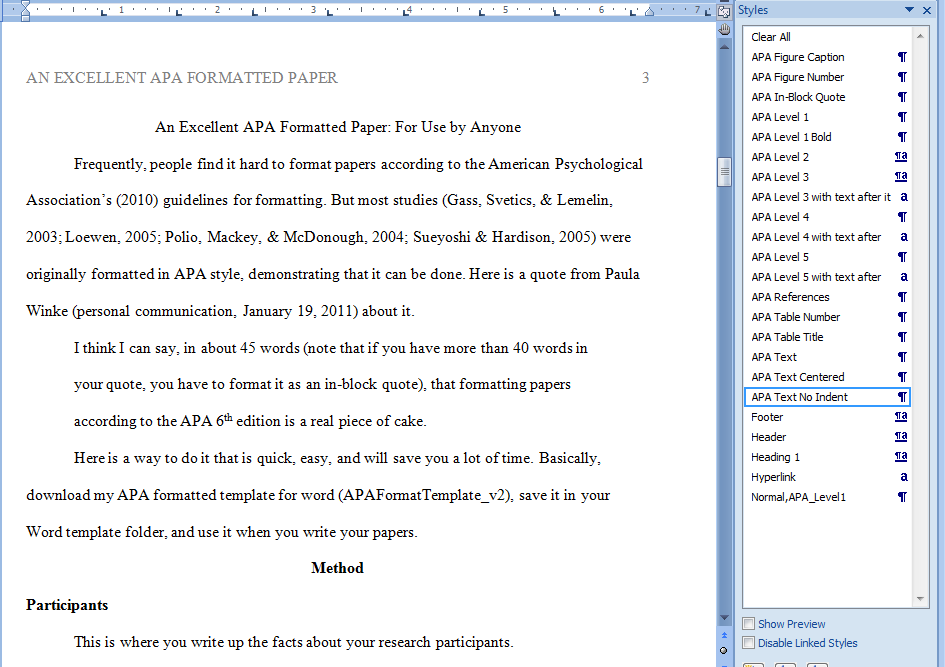

2 Comments
I absolutely LOVE this! Just started back to college after almost a couple of decades and I am constantly trying to find the best resources for homework, especially formatting papers correctly. This is amazing and I cannot thank you enough for sharing it. I have a quick question, however, I have located and downloaded the above template, but was not able to locate anything regarding the “styles”. Is there any way to locate a file with the correct styles for Word, located in the far right column of the template above?
Thank you so much for your great blog, and I have definitely added you to my list of invaluable resources.
Debbie
Glad you found it helpful! The styles are included in the file. You just need to open up the styles pane. The keyboard shortcut for this is ALT + CTRL + SHIFT + S. Or just look in the “Home” part of the ribbon–it looks slightly different there, but you can pop it out as it shows in the screenshot by clicking the little arrow in the lower right corner. Good luck!