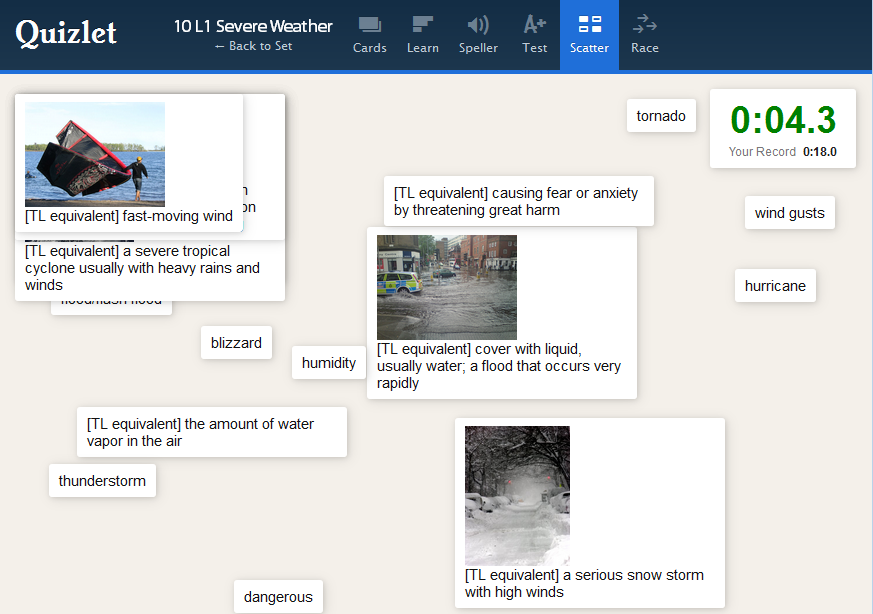Useful links for LLT 361 – Spring 2014
I talked about digital games for language learning as a guest speaker in Dr. Peter De Costa’s LLT 361 class, Second Language Learning, at MSU on November 14, 2013. I have updated this presentation by taking out tools that didn’t work well or have gone to a paid model and replaced them with new ones.
As before, I’m planning this as a mini workshop, and I’ll include the following tools, some activities that could be done using them, and the connections to SLA. All of the tools are free. I’m including some digital games and some activities that are fun, without being games, exactly. I’ll be using InfuseLearning to do a poll of the digital games that the students play.
****
1) Akinator and 20Q are two similar games that can be played in a wide variety of languages, including English, Spanish, French, Chinese, and Japanese. They are both like the 20 questions game you may have played with your family to fight boredom on long road trips. The difference between the two is that for 20Q, you are asked to think of a thing that is not a proper noun. For Akinator, you are asked to think of a real or fictional character.
Video podcast of Language Lab Unleashed Live – This is where I first learned about Akinator, and Dr. Felix Kronenberg gives some ideas for using it in the language classroom. This podcast also includes other useful ideas for using games.
Handout about using 20Q, also from Dr. Felix Kronenberg.
2) Quizlet is a flashcard application that supports images and audio as well as text. The teacher or students can create the flashcards and share with others. In addition to the normal flashcard functions, Quizlet has a matching game and a “Space Race” game. It also generates tests with fill-in-the-blank, multiple-choice, matching, and true-false questions, and it has a quiz mode in which the student listens and spells the correct word.
As an example, you can view the Quizlet sets that I make available to the kids taking my Japanese class.
3) Aurasma is an augmented reality app available for iPhone, iPad, and Android. There are many ways to use it, but one idea is to use images of proficient speakers of the target language as trigger images for videos of the same speakers talking. You can post these trigger images around the classroom, and students can move around the room (alone or in groups of two or more), using the app to trigger and watch the videos. They fill out a worksheet to ensure they are understanding the key information from each video. In class, I will demonstrate how this works.
Example worksheet for checking video comprehension. I used this with kids learning Japanese, but you could use this for any language, assuming you had/created the right videos.
Aurasma Studio is the web interface for Aurasma that you use to upload the videos and images you use, then create the “Auras” that allow you to trigger the videos using the images.
4) Flickr is a photo-sharing website. The advantage to using this site instead of just showing images on a PowerPoint is that students can use the images to show their understanding and to cue each other, using iPads or other mobile devices. In addition, you don’t need to sync up all of the devices so that students have access to the same images–you just have them all access the same sets of images on Flickr.
For example, to drill vocabulary, you can say a word, and students can hold up the correct picture to show that they have understood the word. This gets all students involved in the lesson, rather than just one or two who tend to shout out answers. Once your students have learned some vocabulary, you can move to grammar. For example, you can show an image indicating the subject and verb you want students to use in a sentence. (Be sure to do several examples first so that students know what you expect!)
5) Infuse Learning is a student response system that you can use to keep students engaged in the classroom. During my workshop, the link to respond to the question is student.infuselearning.com
[Addendum, April 15, 2014]
6) We only had a brief chance to talk about podcasting. Here are the tools I mentioned:
- CLEAR’s Broadcasts application, for quick recording and publishing in the browser.
- Audicity, a downloadable program (free) that you can use to record and edit audio.
- SoundCloud, a site where you can upload your recorded podcasts and leave comments on them.